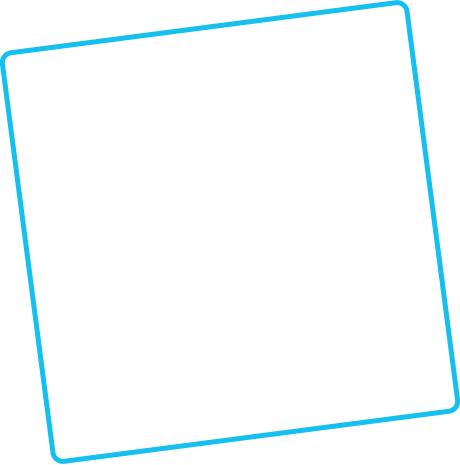

Academic Classes / Class 6 Tuition / ICSE / COMPUTER-ICSE-6 / Computer- Grade-6-ICSE
Deepa Td
Masters of Computer Applications from NCERC Pampady
Student's Reviews
By Several Parameters
Computer science involves the study of computers and computational systems. Working with mathematical models, data security and analysis, algorithms, and computational theory are all aspects. The area of computer science is expanding, and it has applications in various industries.Here we will learn all those
For attending this course, prior knowledge of Grade-5 Computer is required, this course assumes that students have prior experience with all the topics of Computer of Grade-5 . This is not an Introductory class for absolute beginners on the subject Computer of Grade-6. So therefore, participants should already be familiar with the basic concepts..
| Course | Fee per Class (In KlassCoins) | Duration | Type |
|---|---|---|---|
| Computer- Grade-6-ICSE | 202.5 | 11 Months | Indiviual Classes |
Hellow pupils this side I am your tutor Deepa here I am with a aim to work innovatively for the enhancement and betterment of education. I aspire to work for an institution which offers career growth and chances to learn and improve my knowledge.
Here are some of my accomplishment which I have gathered over the years-
- Responsible for teaching the assigned subject and the projects related to the particular subject.
- Helping and guiding the students for any problems that they come across academically.
- Teaching students with Visual aids for better understanding.
- Stay updated with the changing syllabus
Present 2024 - Present :
IHRD - Lecturer, Worked as Lecturer for 4 years
Present 2024 - Present :
Teaching cart - Online tutor, I have taught students for class 4,5,6,12 etc
-
Subject Details:
Most likely I get associated with students who would like to get their concept clear in Science subjects uptll Grade 8 and also I extend my help to those who are seeking help in Computer subjet also. I have taken classes for both ICSE and CBSE students so I am familiar with both boards .
- Operating Systems : Windows 98/XP / 2007/2008
- Languages : C/C++,C#
- Technologies : ASP.Net , HTML , JavaScript, CSS
- Database: SQL Server 2008 , Microsoft Access
- Office Package: Microsoft Word, Microsoft PowerPoint,Microsoft Excel
-
Book Published Details:No data found.
-
Language Known:English
-
Total Experiance:7 Years
-
Listening & Questioning Skill:Good
-
Reading Skill:Good
-
Writing Skill:Good
-
Presentation Skill:Good
-
Online classes Experiance:No data found.
-
Award Recg:No data found.
-
Research Work:No data found.
Degree: Bachelors of Science - University: NSS College Rajakumary
Degree: Masters of Computer Applications - University: NCERC Pampady
Degree:
Computer science involves the study of computers and computational systems. Working with mathematical models, data security and analysis, algorithms, and computational theory are all aspects. The area of computer science is expanding, and it has applications in various industries.Here we will learn all those
-
Learning Objectives:
UNIT 1:Categories of Computers and Computer Languages
UNIT 2:File Management – Organisation of Data
UNIT 3:Word Processor – Tabular Presentation
UNIT 4:Word Processor – Mail Merge
UNIT 5:Presentation – Visual Effects
UNIT 6:Scratch Programming – Introduction to Game Creation
UNIT 7:HTML – An Introduction
UNIT 8: Internet – Online Surfing
-
Course Outline:
Unit 1. Categories of Computers and Computer Languages
● Categories of computers: basic features of microcomputers, minicomputers mainframes, mobile, supercomputer, game consoles, embedded computers.
● Types of computer languages.
● Features of Low-level language (Machine language such as binary language)
● Features of Assembly language.
● Features of High-level languages such as C, C++, and Java.
● Features of 4GLs.
● Translator and its types (Interpreter, Compiler)
● Working of Translators
Unit 2. File Management – Organisation of Data
● Data transfer from one device/drive to another device/ drive
● Work with multiple applications
● Using wildcard characters (‘?’ and ‘*’) to search for files.
● Several file formats include MP3, JPEG, MP4, and doc. XLS
Unit 3. Word Processor – Tabular Presentation
● List the rows and columns that make up a table.
● Edit and create tables.
● Insert and delete columns and rows in a table.
● Data entry
● Alter the column width and row height.
● Divide and merge cells.
● Add borders and shading.
● Resize tables.
● Text alignment.
Unit 4. Word Processor – Mail Merge
● Mail merge and advantages of mail merging.
● Use the feature of mail merge of a word processor to create a document with different addresses.
● Components of a mail merge (main document, merged document, data source).
● Steps to take while performing a mail merge.
● Printing merged letters.
Unit 5. Presentation – Visual Effects
● Need for different views in a presentation.
● Working with several presentation viewing options (regular, slide sorter, slide master, slide show).
● Apply custom animation to create animation effects.
● Add transitions to slides.
● Use of action buttons and a media clip.
● Add sound and video elements, as well as action buttons, to the presentation.
● Import information from other information.
Unit 6. Scratch Programming – Introduction to Game Creation
● Altering sprites, images, and shapes.
● Working with Multiple sprites.
● Use different blocks like Looks, Control, Motion, Pen and Sound.
● Use of Forever, Forever- IF.
Unit 7. HTML – An Introduction
● Web browser, webpage, and website definitions.
● Introduction to the features of HTML programming.
● Making a website with HTML editors (e.g. Notepad).
● Basic HTML document structure.
● Basic HTML Tags (<HTML>, <TITLE>, <HEAD>,<BODY>,
,
, heading tags fromto
, , , , , ,
, , , , , ). ● HTML web browsers (e.g. IE, Google Chrome, Netscape Navigator etc.).
● See the HTML source code in a browser.
● Create and save a web page through an HTML editor.
Unit 8. Internet – Online Surfing
● Important things to remember while using internet services: use good netiquette and be alert of any potential dangers online.
● Introduction to email, features, benefits, writing and sending emails, attachments, cc and bcc, inboxes, outboxes, trash cans, spam folders, and logging in and out.
● Introduction to Google Drive; how to upload, organize, and share.
● E-commerce – purchasing and selling goods and services over the internet.
● Online payment options include e-money, debit cards, and credit cards.
● Podcasting and blogging: definition, benefits, and usage.
-
Recomended Audience:
The audience of this course is students of Grade-6 from ICSE Board. All the Chapters are well designed and its coverage as per latest curriculum released by the board. Still Student have complete flexibility to enhance or modify the course coverage during the course of learning process with Teacher. We are expecting that students of Grade-6 should drive their classes with Teacher as per chapters mentioned and also as per syllabus of their school and applicable School district or Board.
-
Pre-Requisite Requirement:
For attending this course, prior knowledge of Grade-5 Computer is required, this course assumes that students have prior experience with all the topics of Computer of Grade-5 . This is not an Introductory class for absolute beginners on the subject Computer of Grade-6. So therefore, participants should already be familiar with the basic concepts..
-
Course Level:Intermediate
-
Language of Teaching:English
-
Class Schedule Availiability:Evening




