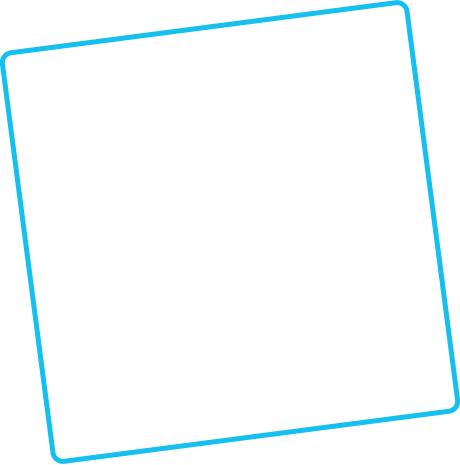

Academic Classes / Class 7 Tuition / ICSE / COMPUTER-ICSE-7 / ICSE Grade—7 COMPUTER SCIENCE
Apoorv Karale
Masters of Business Administration
Student's Reviews
By Several Parameters
Computer Application is a foundational course designed to educate students on the principles and Concepts of computers necessary for using popular software programmes .The Computer Applications syllabus is designed to provide the skills required for the use of application Software on a computer.
For attending this course, prior knowledge of Grade-6 Computer Applications is required, this course assumes that students have prior experience with all the topics of computer Applications of Grade-6 . This is not an Introductory class for absolute beginners on the subject Computer Applications of Grade7 . So therefore, Participants should already be familiar with the basic concepts..
| Course | Fee per Class (In KlassCoins) | Duration | Type |
|---|---|---|---|
| ICSE Grade—7 COMPUTER SCIENCE | 290 | 11 Months | Indiviual Classes |
Greetings pupil this side I am Apoorv Karale a highly motivated individual with a diverse background in technical engineering, academic teaching, and recruitment. My academic background includes a Bachelor of Engineering in Industrial Production from the Indore Institute of Science and Technology and currently I am pursuing a Master in Business Administration from DAVV Indore.
Throughout my professional journey, I have attained a robust set of skills, ranging from computer proficiency in Windows OS, Microsoft Office, AutoCAD, and CNC part programming to extensive experience in technical recruitment, training, and consultancy. Along with this I also hold a strong track record of efficiently identifying and engaging top-tier candidates, which is evident by my senior roles in various staffing agencies and technical services companies.
I have also served as an Assistant Professor at Sardar Patel Institute of Technology & Management and as a Guest Faculty at Government Polytechnic College which underscores my proficiency in teaching, research, and career guidance.
-
Subject Details:
I am able to teach Science and Computer to students of middle school of CBSE, ICSE and International boards.
These are some of my teaching experince -
-
Assistant Professor at Sardar Patel Institute of Technology & Management: From March 2014 to December 2014, conducted college-level courses in the field of Mechanical Engineering, focusing on the following subjects:
- Mechanical Engineering Fundamentals
- Production and Industrial Engineering
- Industrial Robotics
- Mechanical Design
- Engineering Mechanics
-
Guest Faculty at Government Polytechnic College, Dhar: From 2012 to 2013, served as a Guest Faculty, primarily teaching Mechatronics. My responsibilities included teaching students from the first year to the final year, designing tests and projects, and advising students on career planning. Some of the subjects he taught include:
- Mechatronics and Robotics
- Electrical and Electronic Circuits
- Industrial Automation
- Computer-aided Design (CAD)
- Maintenance and Safety Engineering
Certifications:
- Participated in workshop on Autonomous Robotics and Microcontrollers at MANIT, Bhopal Participated in workshop on MATLAB and Computer Control Robotics at MANIT, Bhopal Participated in workshop on MATLAB and Image Processing at MANIT, Bhopal
- Participated in workshop on Fundamentals of autonomous Robotics by Technophilia at IIST, Indore.
- Attended two days vocational training at Gatiman Auto Pvt Ltd , Indore
- Paper Presentation on VISTA Infrared Camera in Citronics 2010 at Chameli Devi Institute of Technology & Management. March 2010
-
-
Book Published Details:No data found.
-
Language Known:English
-
Total Experiance:7 Years
-
Listening & Questioning Skill:Good
-
Reading Skill:Good
-
Writing Skill:Good
-
Presentation Skill:Good
-
Online classes Experiance:No data found.
-
Award Recg:No data found.
-
Research Work:No data found.
Degree: Bachelors of Engineering - University: Institute of Science & Technology
Degree: Masters of Business Administration
Degree:
Computer Application is a foundational course designed to educate students on the principles and Concepts of computers necessary for using popular software programmes .The Computer Applications syllabus is designed to provide the skills required for the use of application Software on a computer.
-
Learning Objectives:
Unit -1 Computer – hardware components
Unit-2: Number system – introduction
Unit-3 : Computer Virus
Unit-4: Ethics and safety measures in computing
Unit-5: Spreadsheet- introduction
Unit -6: Database and DBMS- introduction
Unit-7: HTML- Advanced features
-
Course Outline:
Unit -1 : Computer – hardware components
Computer Hardware: external and internal hardware;
Brief explanation with examples of hardware and some of its parts (CPU, Disk drives, Power supply (SMPS), Ports, Motherboard, Modem, and peripheral devices (keyboard, mouse, pen drive, scanner, Printer etc.).
Unit -2: Number system – introduction
Introduction to Number system: the need for number systems and examples of various number systems.
Represent value in different number systems (Decimal, octal, binary, and hexadecimal number systems).
Digits and bases of different number systems.
Conversions from decimal to binary and binary to decimal
Unit:3Computer Virus
Definition and example of computer virus.
Types of Virus (boot sector and program file virus – definition and examples).
Virus symptoms and harm caused by the virus.
Antivirus – definition and examples.
Ways to prevent a virus (e.g. scanning pen drives and CDs, downloading only from secured sites,
Updating antivirus regularly etc.).
Definition and example of forms of virus attack (malware, worm, spyware, Trojan horse, sweeper).
Unit :4 Ethics and safety measures in computing
Advantages and disadvantages of using the internet.
A brief introduction to ethics in computing.
Unethical practices prevalent in society related to the internet:
Plagiarism
Cyberbullying
Hacking
Phishing
Spamming
Individual right to privacy
Software Piracy
Intellectual property rights
Meaning and a brief explanation of the different unethical practices stated above, along with the
Preventive measures.
Safety Measures to be taken while using the Computer and internet. Parental assistance for minors, such
As – viewing age-appropriate websites, keeping strong passwords, not sharing passwords, frequently
Changing passwords, responding to emails only from known persons or organisations etc. Protection
Using a Firewall (meaning and a brief explanation).
Digital footprints (meaning and sensitising children about it.)
Unit 5: Spreadsheet- introduction
Features of spreadsheet and its advantages.
Components of Spreadsheet window: workbook and worksheet, sheet tab, cell, cell address, active cell,
Formula bar, row, column, name box.
Entering data in a spreadsheet
Types of data (number, string and formula).
Perform calculations.
Enter simple formulae.
Select cells.
Change cell contents.
Use Undo and Redo features.
Insert and delete columns and rows.
Copy and move data.
Use autofill feature.
Unit 6: Database and DBMS
introduction
Meaning of Database and DBMS.
Uses of a database with examples.,
Create and Save a database.
Primary Key.
Querying a Database.
Unit 7: HTML
Advanced features
Create lists (
- ,
- ).


